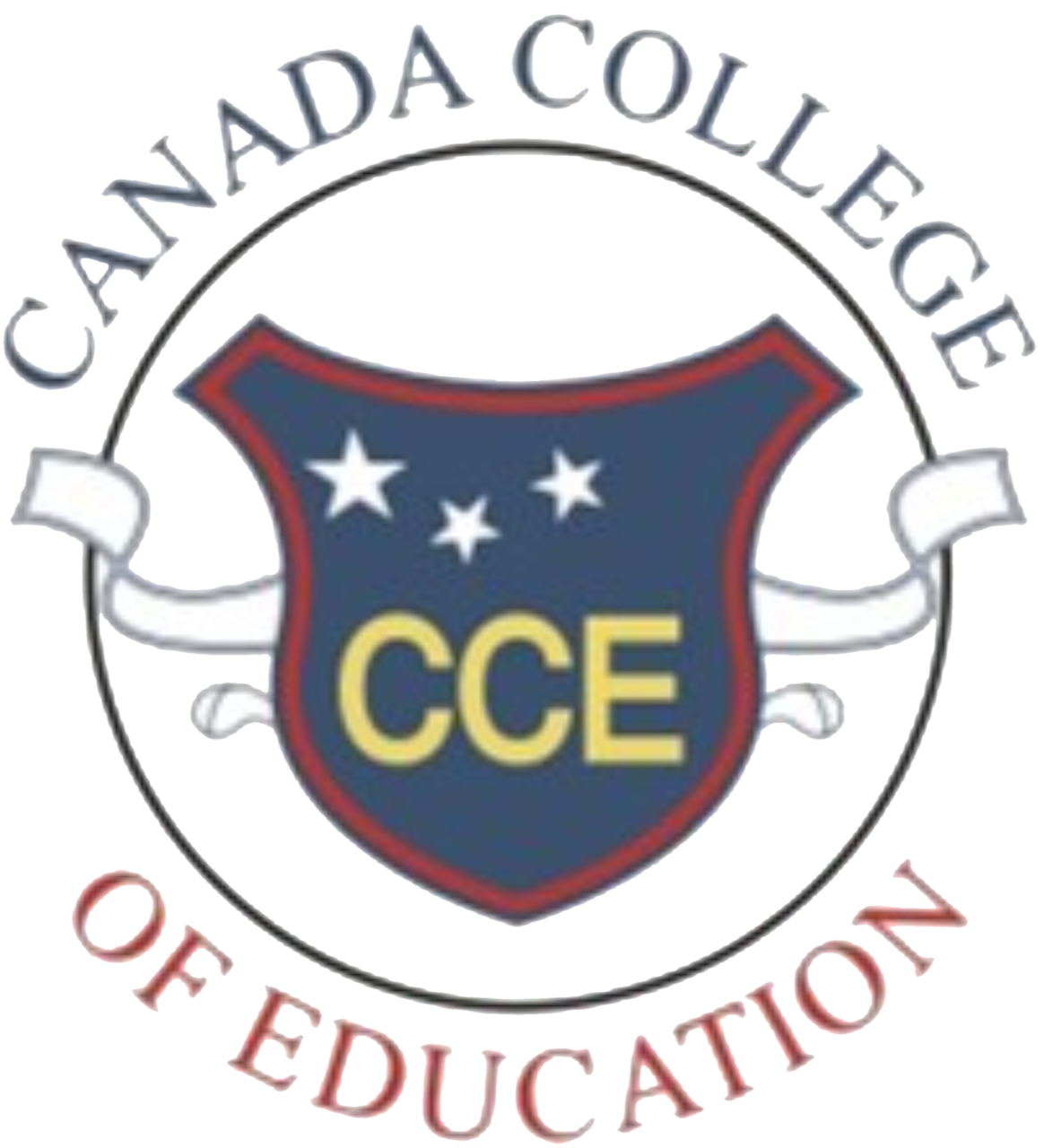QuickBooks Training Course
QuickBooks Training Program

We have divided the QuickBooks program into two levels, basic and advanced. Your instructor will work one-on-one with you to help you to quickly navigate QuickBooks, and get the most out of the program for your own specific needs. Classes can be tailored depending on which features you will be using most – be it payroll, inventory, or invoicing – or your instructor can touch on all aspects of the program instead.
QuickBooks Level I Outline
- Creating a QuickBooks company file
- Entering company information
- Setting up QuickBooks preferences
- Choosing a start date
- Setting up income and expense accounts
- Entering opening balances
- Using QuickBooks help features
- Using QuickBooks list features
- Editing the Chart of Accounts
- Working with the customer:job list
- Working with the employee list
- Working with the vendor list
- Managing lists
- Writing a QuickBooks cheque
- Using bank account registers
- Entering a handwritten cheque
- Transferring money between accounts
- Reconciliation of chequing accounts
- Entering a sales invoice in QuickBooks
- Entering a new item
- Using multiple price levels
- Recording customer payments
- Making deposits
- Entering bills from vendors
- Paying bills from vendors
QuickBooks Level II Outline
- How to create QuickBooks reports
- How to save and print reports
- Exporting reports to Microsoft Excel
- Turning on the inventory feature
- How to enter products/services into inventory
- How to enter a purchase order
- How to record receipt of inventory items
- How to enter a bill for inventory items
- How to enter an inventory adjustment
- How to setup your sales tax in QuickBooks
- How to file a sales tax return
- How to create jobs and estimates
- How to create multiple estimates
- How to create an invoice from an estimate
- How to setup QuickBooks invoicing feature
- How to display reports for estimates
- How to update job status
- How to use QuickBooks time tracking feature
- How to invoice a customer based on time
- How to display project reports for time tracking
- How to pay non-employees for time worked
- How to customize reports and forms
Program Fees
Please note that this program can only be conducted in-class. No online classes are are available online.
| Level I – 6 hours Intensive | $295 |
| Level II – 6 hours Intensive | $295 |
| Levels I & II – 12 hours Intensive | $560 |
READY TO GET STARTED?
Start your journey to your dream in Canada!